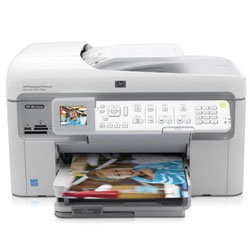Sharpening in Lightroom can be a bit of a struggle so it is nice to see a plug-in that give you good sharpening techniques. The plug-in comes from a company called Nik Software that has developed their Sharpener Pro 3.0 plug-in for Adobe Photoshop Lightroom 2.3 and higher.
The program costs about $200, but the plug-in is free for existing registered users and can be downloaded from their website.
Press release:
Nik Software Announces Sharpener Pro™ 3.0 Update for
Adobe® Photoshop® Lightroom® 2
San Diego, CA (May, 2009) – Nik Software announces today that Sharpener Pro 3.0, its popular digital photographic plug-in offering the most advanced and powerful sharpening solution for photographers, is now available for Adobe Photoshop Lightroom 2.3 and higher. Sharpener Pro 3.0 eliminates the guesswork typically required for achieving superior and consistent selective sharpening results. The update is available now as a free download to current owners at www.niksoftware.com/lightroom.
“Sharpener Pro 3.0 now joins Viveza, Color Efex Pro 3.0 and Silver Efex Pro for Lightroom, enabling photographers to incorporate the leading sharpening solution into their Lightroom workflow,” said Michael J. Slater president and CEO of Nik Software. “Sharpener Pro has been one of the most anticipated additions for Lightroom compatibility and we are pleased to announce that it is available. This update, like previous Lightroom compatibility releases, is offered to Sharpener Pro 3.0 users at no additional cost.”
Sharpener Pro 3.0 installs as a plug-in for Lightroom 2.3, itself a free update from earlier versions and available for download at Adobe. Once installed, Sharpener Pro 3.0 is accessible via the Lightroom Photo>Edit In… menu. Edits made using the plug-in within Lightroom are non-destructive in nature, with edits applied automatically to a newly generated TIFF file and not the original. Sharpener Pro 3.0 also takes advantage of Lightroom’s efficiencies for everyday tasks, including the ability to edit multiple images in one session, increasing productivity for photographers.
About Sharpener Pro 3.0
Featuring Nik Software’s patented U Point technology, Sharpener Pro 3.0 enables photographers to selectively sharpen objects within their images. U Point-powered Control Points are easy to use and offer precise control over sharpening intensity without the need to create complicated selections and layer masks.
Additional key features of Sharpener Pro 3.0 include:
* Output Sharpening—Provides the ultimate control to create perfectly sharpened images on all devices and media types such as display, inkjet, continuous tone, half tone, and hybrid tone
* Creative Sharpening—Enhances fine details and textures with new structure, focus, and local contrast tools for drawing attention to desired areas within the image
* Industry-First Sharpening Soft Proof—Allows detailed inspection of sharpening results on screen before printing, eliminating costly test prints
* Output Presets—Enables custom settings to be saved for consistent, professional results
* RAW Presharpener—Retains and enhances sharp details within images without amplifying noise and other artifacts
* Multi-Image Support (Aperture & Lightroom)—Provides compatibility with multi-image support in Aperture and Lightroom, allowing photographers to easily copy and paste settings between images to maintain consistency
* Powerful Selective Tool (Photoshop only)—Enables the use of Photoshop’s brush tools to paint in sharpening selectively
* Smart Filter Support (Photoshop only)—Provides compatibility with Adobe Photoshop’s Smart Objects enabling adjustments to sharpening after Sharpener Pro has been applied
Pricing and Availability
The fully compatible Sharpener Pro 3.0 product, offering support for Adobe Photoshop, Lightroom, and Apple Aperture, is available immediately for electronic delivery directly from Nik Software or through specialty camera retailers. Current owners of Sharpener Pro 3.0 may download a free update.
The suggested retail price of Sharpener Pro 3.0 is $199.95. Upgrades from any previous version are available for $99.95. Sharpener Pro 3.0 installs as a plug-in for either Adobe Photoshop, Apple Aperture 2.1, or Lightroom and is available for Windows and Macintosh operating systems, including Vista and Leopard.