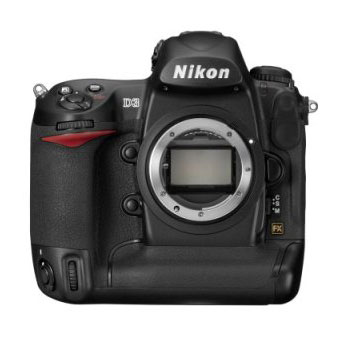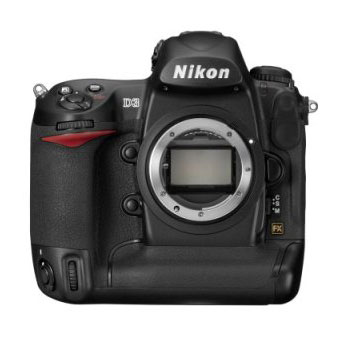 Nikon D3 DSLR
Nikon D3 DSLRNikon has updated the firmware for their professional DSLR, the Nikon D3, to version 1.10. Among all the updates are:
-New vignette control for most G and D type lenses
-Faster minimum shutter speeds to trigger Auto ISO
What Nikon had to say about the firmware update:
The following improvements have been made in version 1.10:
– A Vignette control item has been added to the shooting menu. For information regarding supported lenses, see the supplemental manual.
– A Focus point brightness item has been added to the a6: Focus point illumination setting in the Autofocus category of Custom Settings.
– The Highlights playback display option has been moved from Display mode>Basic photo info>Highlights in the playback menu to Display mode>Detailed photo info>Highlights.
– When shutter speed and/or aperture are locked with shooting in live view mode, using the “L” (command lock) button, an “L” icon is now displayed in the camera monitor.
– The size and colour of “Demo” displayed in the monitor with playback, when No memory card? in the Custom Settings is set to Enable release, have been modified.
– The range of settings available for ISO sensitivity settings>ISO sensitivity auto control>Minimum shutter speed in the shooting menu has been increased from 1/250–1 s to 1/4000–1 s.
– When a compatible Speedlight or Wireless Speedlight Commander is used, the AF assist illuminator now lights regardless of the focal length.
– When shooting in hand-held live view mode and the frame is magnified prior to autofocusing, the display now returns to the magnified display rather than full-frame display.
– In some rare cases, the image area visible through the viewfinder and the image area actually recorded differed when Image area>Choose image area in the shooting menu was set to DX format (24×16). This issue has been resolved.
– In some rare cases, white balance was not accurately calculated for images captured at a shutter speed of around 1/4 s in P and A exposure modes. This issue has been resolved.
– When attempting to crop images at an aspect ratio of 4:3 using the Trim option in the retouch menu, the cropped image did not have an accurate 4:3 aspect ratio. This issue has been resolved.
Please visit the links below to access the firmware updates:
PC users can download here.
Mac users can download here.