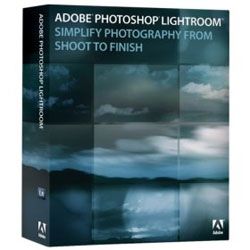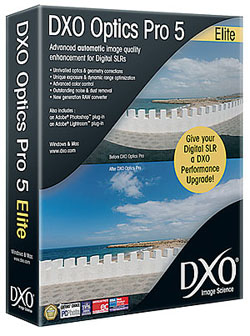PhotoFreebies out in version 2.0 – Added Color Blind plugin and 64bit version
The plugin collection PhotoFreebies is now out in version 2.0. PhotoFreebies consists of 12 Photoshop plugins that are used for photo adjustments and effects.
Version 2.0 of PhotoFreebies includes a new plugin called Color Blind that simulates red/green color blindness. The new version is also available as a 64bit version.
PhotoFreebies 2.0 is only available for Windows at the moment (version 1.0 is also available for Mac) and can be downloaded here.
Press release:
PhotoFreebies 2.0 Now Available
PhotoFreebies 2 is a free collection of 12 Photoshop-compatible plugins for performing simple but useful photo adjustments and effects. PhotoFreebies 2 includes a new Color Blind plugin for simulating red/green color blindness, and is now available in a 64bit version. Available to download for free now, PhotoFreebies 2 is compatible with Windows only.
The Plugin Site (www.ThePluginSite.com) released Version 2.0 of PhotoFreebies for Windows. PhotoFreebies 2 is a collection of 12 Photoshop-compatible plugins for performing simple but useful photo adjustments and effects. They can be used with more than 60 different image editing applications e.g. Photoshop, Photoshop Elements, Paint Shop Pro, Photo-Paint, PhotoImpact and many others. PhotoFreebies is a part of the PhotoWiz product line.
What is new in Version 2
Version 2 contains a new Color Blind plugin for simulating red/green color blindness, which can also be used for special color effects. The BW plugin now offers a dialog with 7 black and white variations. All PhotoFreebies 2 plugins are scriptable, which means that their parameters can be recorded in actions or scripts and that they can be used as smart filters in Photoshop CS3/CS4. The dialogs were made resizable and support XP/Vista visual styles. Additionally the Remove Transparency plugin now works correctly on grayscale images, the plugins are compatible with Data Execution Protection (DEP) and offer improved compatibility with some applications. Their installation can be conducted in 38 languages and uses a Plugin Installer tool that also supports localized versions of Photoshop.
PhotoFreebies 2 are available as 32bit as well as 64bit versions. The 64bit versions can be used in 64-bit version of Photoshop CS4 under Windows Vista 64-bit.
Features
The PhotoFreebies collections contains sepia effects, saturation gradients, B&W conversions, a color blindness simulation, color space transformations and many more. All plugins can be used on 8bit and 16bit RGB images, except the Histo Fix plugin which only works on 8bit images. The Remove Transparency plugin works in many different image modes that are provided by Photoshop. Some of the plugins have a dialog with a zoomable preview and adjustable controls whereas a few are applied instantly without displaying a dialog.
Availability & System Requirements
PhotoFreebies 2 is currently only available for Windows. Version 1 is also available for the Mac. PhotoFreebies is freeware and can be downloaded from http://thepluginsite.com/products/photowiz/ . We also offer five more advanced PhotoWiz plugins as commercial products.
Plug-in Descriptions
The Sepia plug-in from PhotoFreebies lets you apply five sepia effects with the help of a combo box, a color slider and a Contrast Fix check box.
The BW plug-in lets you turn an image into black and white using seven option resembling a luminosity conversion and six color filters.
Color Blind simulates red/green color blindness and offers a Keep Blue check box.
The Desaturation Gradient plug-in gradually desaturates the image in four possible directions, so that e.g. the left side is colored and the right side is black and white.
Luma Negative turns the image into a negative without changing the colors whereas Chroma Negative inverts the colors without inverting the image luminosity.
Histo Fix fixes the chopped histogram of a repeatedly filtered image by interpolating lost image information. It offers an option to regain 1/2 bit, 1 bit or 2 bit of information.
The Remove Transparency plug-in makes a transparent layer fully opaque again.
Last, but not least there are also four plug-ins that transform RGB values into HSL or YCbCr values and back again without leaving RGB mode. That allows you to manipulate images in color spaces that aren’t provided by most image applications.
Company Info
The Plugin Site is located in Nuremberg, Germany, and mainly develops Photoshop plugins. We created Photoshop plugins like Harrys Filters, ColorWasher, FocalBlade, LightMachine, B/W Styler, ContrastMaster, Plugin Galaxy and HyperTyle, applications like Plugin Commander and HTML Shrinker as well as image collections like Edge & Frame Galaxy and Photo Galaxy. In the past we co-produced Alpha Magic with Hollywood FX and Pinnacle and co-developed the FilterMeister plugin development tool with AFH Systems.