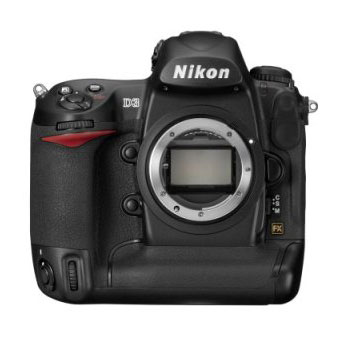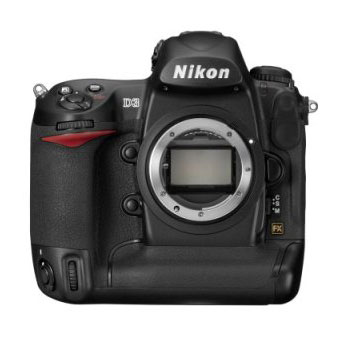 Nikon D3 DSLR
Nikon D3 DSLRNikon has updated the firmware for their Nikon D3 Full Frame DSLR to version 2.01. The new firmware includes a lot of different fixes including focus issues, black dots in some rare cases and issues with connection to some lenses.
You can download the firmware version 2.01 for the Nikon D3 DSLR camera here.
Information from Nikon:
About this firmware update
This service provides software for upgrading D3 firmware to v2.01. When performing this firmware upgrade, be sure to upgrade both A and B firmware. Be aware that operation of your D3 is not guaranteed if either A or B firmware is upgraded while the other firmware is not upgraded.
The following improvements have been made in version 2.01
– Geodetic information is now displayed in ViewNX Ver. 1.2.0 or later and Capture NX 2 Ver. 2.1.0 or later for images captured with the GPS Unit GP-1 mounted on the camera.
– Autofocus-response performance in focus mode C (Continuous-servo AF mode) with relatively dark subjects has been increased.
– When the AF-ON button is pressed, the monitor turns off and a focus point can now be selected using the multi selector.
– Photo information displayed in full-frame playback has been modified as follows:
HI-, LO- has been changed to Hi, Lo
WARM TONE has been changed to WARM FILTER
COLOR CUSTOM has been changed to COLOR BALANCE
– Manamah, displayed in the Time zone options for the World time item in the setup menu, has been changed to Manama.
– An issue that, in extremely rare cases, resulted in noticeable black dots in images captured with Long exp. NR in the shooting menu set to On has been resolved.
– When the Speedlight SB-800 was mounted on the camera with flash mode set to Distance-priority manual (GN) mode, and then the exposure meters were reactivated or the camera was turned on, the distance information displayed on the SB-800 changed. This issue has been resolved.
– An issue that, in some rare cases, caused images captured with the following lenses to be under-exposed, has been resolved.
AF-S VR Micro-Nikkor 105mm f/2.8G IF-ED
AF VR Zoom-Nikkor 80-400mm f/4.5-5.6D ED (5.0x)